调用方式
我们先看一下Glide的用法,相信大家都会. 精彩之处在于
- 功能强大,RESTful调用
- 不用我们处理取消问题,自绑定生命周期
- 不用在Application初始化
Glide.with(TodayFragment.this)
.load(gankDay.results.福利.get(0).getUrl())
.centerCrop()
.crossFade()
.error(R.drawable.jay)
.into(mImageView);
with是干什么的
with起到绑定生命周期的作用,这里的with可能是多种类型,Glide都帮我们复写了.with的效果主要是帮我们给当前对象绑定上生命周期.
以Fragment为调用方举例.
public static RequestManager with(Fragment fragment) {
RequestManagerRetriever retriever = RequestManagerRetriever.get();
return retriever.get(fragment);
}
我们去RequestManagerRetriever看看.
public RequestManager get(Fragment fragment) {
if (fragment.getActivity() == null) {
throw new IllegalArgumentException("You cannot start a load on a fragment before it is attached");
}
if (Util.isOnBackgroundThread()) {
return get(fragment.getActivity().getApplicationContext());
} else {
FragmentManager fm = fragment.getChildFragmentManager();
return supportFragmentGet(fragment.getActivity(), fm);
}
}
RequestManager supportFragmentGet(Context context, final FragmentManager fm) {
SupportRequestManagerFragment current = (SupportRequestManagerFragment) fm.findFragmentByTag(TAG);
if (current == null) {
current = pendingSupportRequestManagerFragments.get(fm);
if (current == null) {
current = new SupportRequestManagerFragment();
pendingSupportRequestManagerFragments.put(fm, current);
fm.beginTransaction().add(current, TAG).commitAllowingStateLoss();
handler.obtainMessage(ID_REMOVE_SUPPORT_FRAGMENT_MANAGER, fm).sendToTarget();
}
}
RequestManager requestManager = current.getRequestManager();
if (requestManager == null) {
requestManager = new RequestManager(context, current.getLifecycle());
current.setRequestManager(requestManager);
}
return requestManager;
}
可以看到主要流程就是,去 FragmentManager寻找fragment,fm.findFragmentByTag(TAG);, 如果找不到,就实类化一个current = new SupportRequestManagerFragment();,并添加进去
那SupportRequestManagerFragment是什么呢?我们进去看
public class SupportRequestManagerFragment extends Fragment {
private RequestManager requestManager;
private final ActivityFragmentLifecycle lifecycle;
public SupportRequestManagerFragment() {
this(new ActivityFragmentLifecycle());
}
...
}
SupportRequestManagerFragment是继承于Fragment,并实现了各个生命周期的回调,最终回调lifecycle接口.这里就实现了生命周期的监听.
ActivityFragmentLifecycle是一个观察者,里面有一个Set集合存放了LifecycleListener, 这是标准的观察者模式的写法,每次回调都会遍历集合分发事件.代码如下.
class ActivityFragmentLifecycle implements Lifecycle {
private final Set<LifecycleListener> lifecycleListeners =
Collections.synchronizedSet(Collections.newSetFromMap(new WeakHashMap<LifecycleListener, Boolean>()));
private boolean isStarted;
private boolean isDestroyed;
@Override
public void addListener(LifecycleListener listener) {
lifecycleListeners.add(listener);
if (isDestroyed) {
listener.onDestroy();
} else if (isStarted) {
listener.onStart();
} else {
listener.onStop();
}
}
void onStart() {
isStarted = true;
for (LifecycleListener lifecycleListener : lifecycleListeners) {
lifecycleListener.onStart();
}
}
void onStop() {
isStarted = false;
for (LifecycleListener lifecycleListener : lifecycleListeners) {
lifecycleListener.onStop();
}
}
void onDestroy() {
isDestroyed = true;
for (LifecycleListener lifecycleListener : lifecycleListeners) {
lifecycleListener.onDestroy();
}
}
}
此时我们再回到RequestManagerRetriever的里面,该走下一步了,我们要返回的是RequestManager,
一样的套路,先去拿,拿不到就实类化.
RequestManager requestManager = current.getRequestManager();
if (requestManager == null) {
requestManager = new RequestManager(context, current.getLifecycle());
current.setRequestManager(requestManager);
}
return requestManager;
通过current.getLifecycle()将RequestManagerFragment的生命周期传给RequestManager,又把这个RequestManager设置进RequestManagerFragment,这边相当于是互相持有了.其实设置生命周期给RequestManager完全没有必要这么写,因为Current已经持有RequestManager了.
最终我们返回RequestManager,我们现在看RequestManager是什么?
RequestManager-非常重要
更精彩的来了!!!
看一下RequestManager代码
public class RequestManager implements LifecycleListener {
private final Context context;
private final Lifecycle lifecycle;
private final RequestTracker requestTracker;
private final Glide glide;
private final OptionsApplier optionsApplier;
private DefaultOptions options;
...
this.glide = Glide.get(context);
lifecycle.addListener(this);
...
@Override
public void onStart() {
// onStart might not be called because this object may be created after the fragment/activity's onStart method.
resumeRequests();
}
/**
* Lifecycle callback that unregisters for connectivity events (if the android.permission.ACCESS_NETWORK_STATE
* permission is present) and pauses in progress loads.
*/
@Override
public void onStop() {
pauseRequests();
}
/**
* Lifecycle callback that cancels all in progress requests and clears and recycles resources for all completed
* requests.
*/
@Override
public void onDestroy() {
requestTracker.clearRequests();
}
}
我们得到几个有用信息,
implements LifecycleListener,实现了这个接口,我们上面还讲到观察者模式,在ActivityFragmentLifecycle里面,此时RequestManager拥有了生命周期的回调,我们从代码可以看到,它在每个生命周期里面进行了取消,暂停,恢复请求的操作.- 持有一个全局的
Glide变量,Glide类是单例的.我们看通过Glide.get(context);拿到Glide类.
我们知道,很多框架需要在Application里面初始化,因为肯定要持有Context,又不想绑定某个Activity的Context,因此用Application的Context.这就造成了要在Application里面初始化的结果.包括我的SherlockImageLoader也是这么写的.现在看样子需要改进了.
我们看看get方法.
/**
* Get the singleton.
*
* @return the singleton
*/
public static Glide get(Context context) {
if (glide == null) {
synchronized (Glide.class) {
if (glide == null) {
Context applicationContext = context.getApplicationContext();
List<GlideModule> modules = new ManifestParser(applicationContext).parse();
GlideBuilder builder = new GlideBuilder(applicationContext);
for (GlideModule module : modules) {
module.applyOptions(applicationContext, builder);
}
glide = builder.createGlide();
for (GlideModule module : modules) {
module.registerComponents(applicationContext, glide);
}
}
}
}
return glide;
}
从上面可以看到,get时候传入context,但并不是每次传的context都会被用到的,只有第一次使用的时候这个Context会被用到,也只是用它来获取Application的Context. 然后利用Application的Context来惰性初始化我们的全局Glide对象.
好我们RequestManager先暂停一下,我们看with完了,我们拿到RequestManager后该干什么.
Glide.with(TodayFragment.this).load(gankDay.results.福利.get(0).getUrl())…
我们会调用load()方法,或者是fromUri(),loadFromMediaStore(),load(File file)..等多种重载.但是我们会得到一个新的对象叫DrawableTypeRequest,很明显,这是用来帮助我们初始化请求的类.我们去看看.
public class DrawableTypeRequest<ModelType> extends DrawableRequestBuilder<ModelType> implements DownloadOptions {
public BitmapTypeRequest<ModelType> asBitmap() {
return optionsApplier.apply(new BitmapTypeRequest<ModelType>(this, streamModelLoader,
fileDescriptorModelLoader, optionsApplier));
}
@Override
public DrawableRequestBuilder<ModelType> animate(ViewPropertyAnimation.Animator animator) {
super.animate(animator);
return this;
}
/**
* {@inheritDoc}
*/
@Override
public DrawableRequestBuilder<ModelType> animate(int animationId) {
super.animate(animationId);
return this;
}
/**
* {@inheritDoc}
*/
@Override
public DrawableRequestBuilder<ModelType> placeholder(int resourceId) {
super.placeholder(resourceId);
return this;
}
}
果然是,是一个Builder,我们可以用来设置各种模式,各种情况.这个Builder非常的大.因为要考虑到全世界的需求啊.里面的动画和编解码等都是很多的,不过这些都是应付各种各样的业务.
我们可以看一下UML图就知道了.
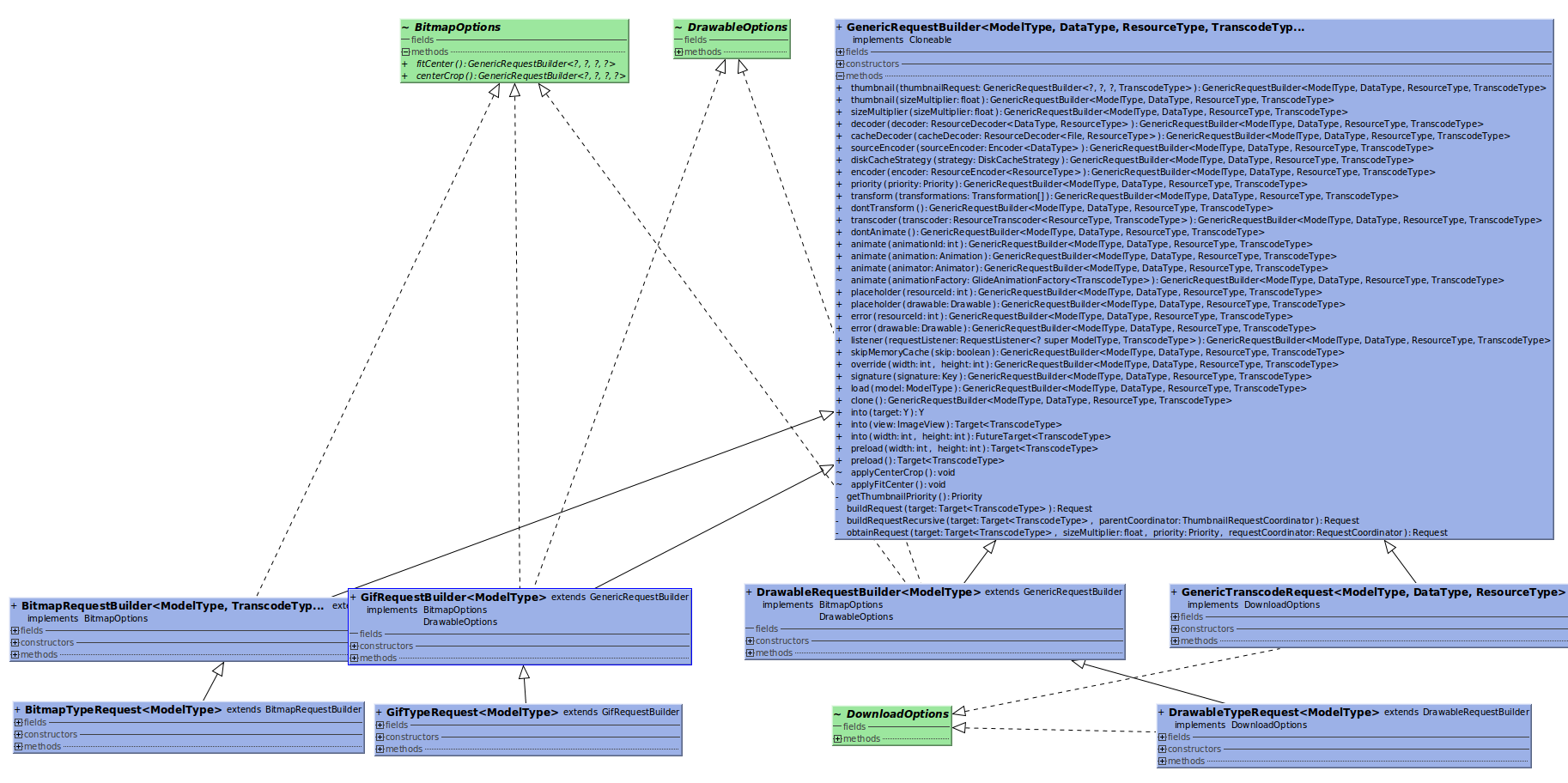
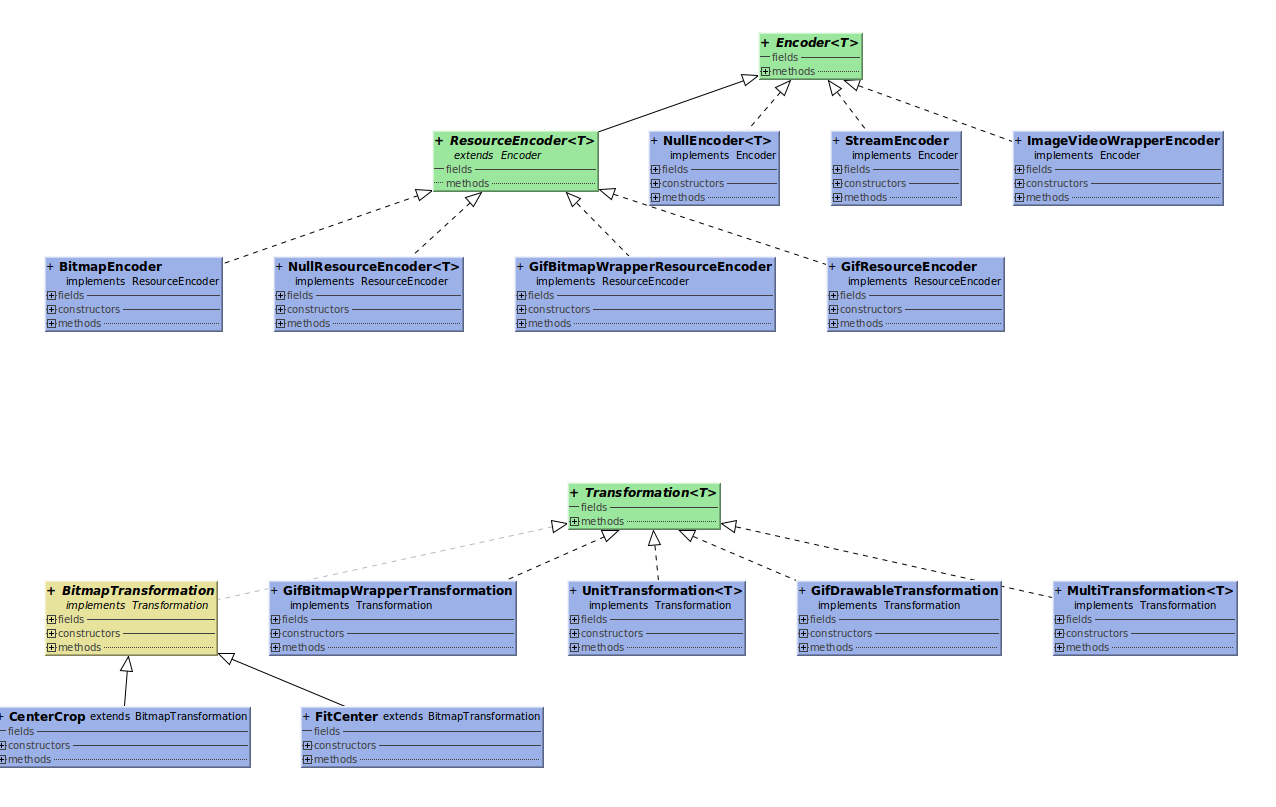
知道了是Builder后,我们直接跳去builder的into方法看.
into()
public Target<TranscodeType> into(ImageView view) {
Util.assertMainThread();
if (view == null) {
throw new IllegalArgumentException("You must pass in a non null View");
}
if (!isTransformationSet && view.getScaleType() != null) {
switch (view.getScaleType()) {
case CENTER_CROP:
applyCenterCrop();
break;
case FIT_CENTER:
case FIT_START:
case FIT_END:
applyFitCenter();
break;
//$CASES-OMITTED$
default:
// Do nothing.
}
}
return into(glide.buildImageViewTarget(view, transcodeClass));
}
public <Y extends Target<TranscodeType>> Y into(Y target) {
Util.assertMainThread();
if (target == null) {
throw new IllegalArgumentException("You must pass in a non null Target");
}
if (!isModelSet) {
throw new IllegalArgumentException("You must first set a model (try #load())");
}
Request previous = target.getRequest();
if (previous != null) {
previous.clear();
requestTracker.removeRequest(previous);
previous.recycle();
}
//创建请求对象
Request request = buildRequest(target);
target.setRequest(request);
//将target加入lifecycle
lifecycle.addListener(target);
//执行请求
requestTracker.runRequest(request);
return target;
}
我们知道了三点:
- Util.assertMainThread();这里会检查是否主线程,不是的话会抛出异常,所以into方法必须在主线程中调用.
- 当你没有调用transform方法,并且你的ImageView设置了ScaleType,那么他会根据你的设置,对图片做处理(具体处理可以查看DrawableRequestBuilder的applyCenterCrop或者applyFitCenter方法,我们自己自定义BitmapTransformation也可以参考这里的处理).
- view在这里被封装成一个Target.
我们看看上面代码里面的buildRequest方法.
private Request obtainRequest(Target<TranscodeType> target, float sizeMultiplier, Priority priority,
RequestCoordinator requestCoordinator) {
return GenericRequest.obtain(
loadProvider,
model,
signature,
context,
priority,
target,
sizeMultiplier,
placeholderDrawable,
placeholderId,
errorPlaceholder,
errorId,
requestListener,
requestCoordinator,
glide.getEngine(),
transformation,
transcodeClass,
isCacheable,
animationFactory,
overrideWidth,
overrideHeight,
diskCacheStrategy);
}
里面有一个享元模式,有点类似于Message.obtain一样,都是去生成Request,并且都是复用.
这是一个插曲,回到into()里面来,最后生成了Request后, 调用 requestTracker.runRequest(request);
/**
* Starts tracking the given request.
*/
public void runRequest(Request request) {
//添加request对象到集合中
requests.add(request);
if (!isPaused) {
//如果当前状态是非暂停的,调用begin方法发送请求
request.begin();
} else {
//将请求加入到挂起的请求集合
pendingRequests.add(request);
}
}
我们可以看到.将Request添加进一个set后,还是调用了Request的begin方法,这个Request是GenericRequest
我们进去看GenericRequest的begin方法
@Override
public void begin() {
startTime = LogTime.getLogTime();
if (model == null) {
onException(null);
return;
}
status = Status.WAITING_FOR_SIZE;
if (Util.isValidDimensions(overrideWidth, overrideHeight)) {
onSizeReady(overrideWidth, overrideHeight);
} else {
target.getSize(this);
}
if (!isComplete() && !isFailed() && canNotifyStatusChanged()) {
target.onLoadStarted(getPlaceholderDrawable());
}
if (Log.isLoggable(TAG, Log.VERBOSE)) {
logV("finished run method in " + LogTime.getElapsedMillis(startTime));
}
}
在这边回调了target.onLoadStarted(getPlaceholderDrawable());方法,去设置占位图.这里的Target有很多种
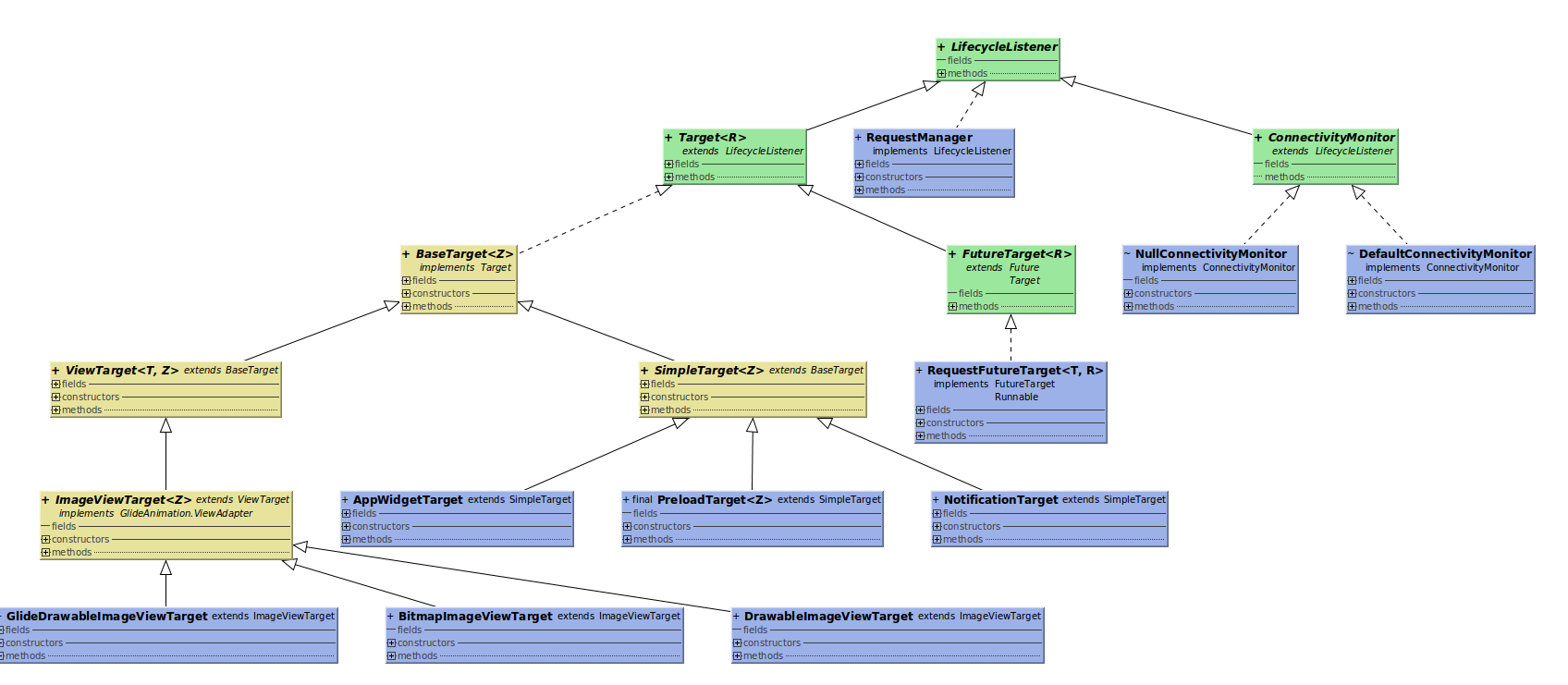
不过都是回调他们的生命周期onLoadStart了.
这里我们来注意几个细节,首先如果model等于null,model也就是我们在第二步load()方法中传入的图片URL地址,这个时候会调用onException()方法。如果你跟到onException()方法里面去看看,你会发现它最终会调用到一个setErrorPlaceholder()当中.就是加载错误图片
GenericRequest类中还有个重要方法,刚刚的begin方法里面会调用到.
我们看看代码.
/**
* A callback method that should never be invoked directly.
*/
@Override
public void onSizeReady(int width, int height) {
if (Log.isLoggable(TAG, Log.VERBOSE)) {
logV("Got onSizeReady in " + LogTime.getElapsedMillis(startTime));
}
if (status != Status.WAITING_FOR_SIZE) {
return;
}
status = Status.RUNNING;
width = Math.round(sizeMultiplier * width);
height = Math.round(sizeMultiplier * height);
ModelLoader<A, T> modelLoader = loadProvider.getModelLoader();
final DataFetcher<T> dataFetcher = modelLoader.getResourceFetcher(model, width, height);
if (dataFetcher == null) {
onException(new Exception("Got null fetcher from model loader"));
return;
}
ResourceTranscoder<Z, R> transcoder = loadProvider.getTranscoder();
if (Log.isLoggable(TAG, Log.VERBOSE)) {
logV("finished setup for calling load in " + LogTime.getElapsedMillis(startTime));
}
loadedFromMemoryCache = true;
loadStatus = engine.load(signature, width, height, dataFetcher, loadProvider, transformation, transcoder,
priority, isMemoryCacheable, diskCacheStrategy, this);
loadedFromMemoryCache = resource != null;
if (Log.isLoggable(TAG, Log.VERBOSE)) {
logV("finished onSizeReady in " + LogTime.getElapsedMillis(startTime));
}
}
在上面我们看到了很多关键词Loader,ResourceTranscoder,loadProvider,loadedFromMemoryCache,这些不正是我们设计图片加载框架最核心的地方么,加载器,转码器,加载器管理器,缓存池都在此处有影子.
加载器,转码器等是怎么根据类型判断的我们可以跳过,加载器和转码器有很多种,又是一个大的抽象树.但是不是重点,我们看这些只要看其顶级接口就行了.
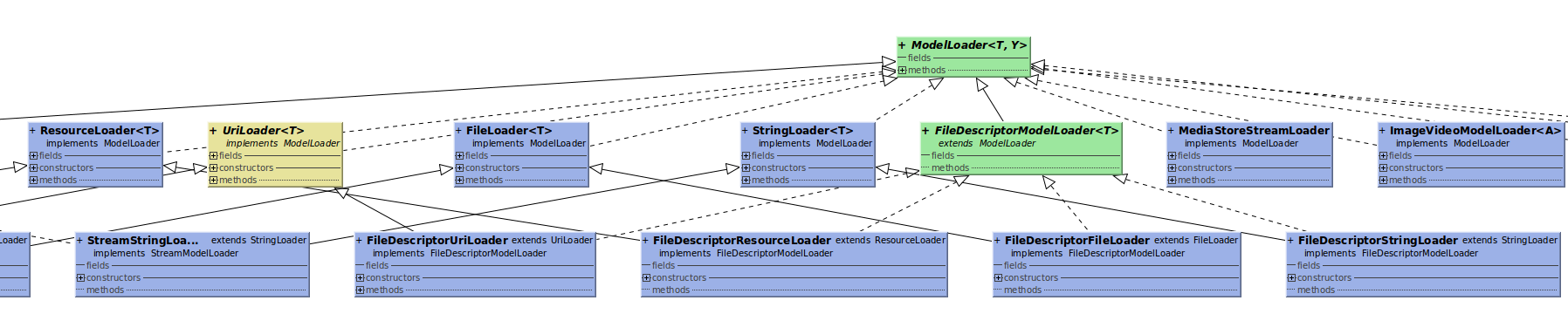
我们直接去看engin怎么load的.
public <T, Z, R> LoadStatus load(Key signature, int width, int height, DataFetcher<T> fetcher,
DataLoadProvider<T, Z> loadProvider, Transformation<Z> transformation, ResourceTranscoder<Z, R> transcoder,
Priority priority, boolean isMemoryCacheable, DiskCacheStrategy diskCacheStrategy, ResourceCallback cb) {
Util.assertMainThread();
long startTime = LogTime.getLogTime();
final String id = fetcher.getId();
EngineKey key = keyFactory.buildKey(id, signature, width, height, loadProvider.getCacheDecoder(),
loadProvider.getSourceDecoder(), transformation, loadProvider.getEncoder(),
transcoder, loadProvider.getSourceEncoder());
// 从缓存加载
EngineResource<?> cached = loadFromCache(key, isMemoryCacheable);
if (cached != null) {
// 获取数据成功,会回调target的onResourceReady() 结束
cb.onResourceReady(cached);
if (Log.isLoggable(TAG, Log.VERBOSE)) {
logWithTimeAndKey("Loaded resource from cache", startTime, key);
}
return null;
}
// 尝试从活动Resources 中获取,它表示的是当前正在使用的Resources,与内存缓存不同之处是clear缓存时不会clear它。
EngineResource<?> active = loadFromActiveResources(key, isMemoryCacheable);
if (active != null) {
// 成功 再见
cb.onResourceReady(active);
if (Log.isLoggable(TAG, Log.VERBOSE)) {
logWithTimeAndKey("Loaded resource from active resources", startTime, key);
}
return null;
}
//判断jobs中是否已经存在任务,如果存在说明任务之前已经提交了
EngineJob current = jobs.get(key);
if (current != null) {
current.addCallback(cb);
if (Log.isLoggable(TAG, Log.VERBOSE)) {
logWithTimeAndKey("Added to existing load", startTime, key);
}
return new LoadStatus(cb, current);
}
//缓存没有获取到,创建EngineJob 对象
EngineJob engineJob = engineJobFactory.build(key, isMemoryCacheable);
DecodeJob<T, Z, R> decodeJob = new DecodeJob<T, Z, R>(key, width, height, fetcher, loadProvider, transformation,
transcoder, diskCacheProvider, diskCacheStrategy, priority);
EngineRunnable runnable = new EngineRunnable(engineJob, decodeJob, priority);
jobs.put(key, engineJob);
engineJob.addCallback(cb);
engineJob.start(runnable);
if (Log.isLoggable(TAG, Log.VERBOSE)) {
logWithTimeAndKey("Started new load", startTime, key);
}
return new LoadStatus(cb, engineJob);
}
上面步骤为:
- 先根据调用loadFromCache从内存加载,成功获取后直接回调返回.失败继续
- 尝试从活动Resources 中获取,成功返回,失败继续
- 去判断job是否已经存在,存在了就返回新的状态,没有则继续
- 创建job,创建decodejob,创建runnable,开启job.EngineRunnable的run()方法在子线程当中执行了
现在我们去看EngineRunnable到底干了啥.
@Override
public void run() {
if (isCancelled) {
return;
}
Exception exception = null;
Resource<?> resource = null;
try {
resource = decode();
} catch (Exception e) {
if (Log.isLoggable(TAG, Log.VERBOSE)) {
Log.v(TAG, "Exception decoding", e);
}
exception = e;
}
if (isCancelled) {
if (resource != null) {
resource.recycle();
}
return;
}
if (resource == null) {
onLoadFailed(exception);
} else {
onLoadComplete(resource);
}
}
妈的好像没干什么事情,就主要调了decode()方法啊,之后都回调成功或者失败的结果了.说明肯定就在decode()方法里面.
private Resource<?> decode() throws Exception {
if (isDecodingFromCache()) {
return decodeFromCache();
} else {
return decodeFromSource();
}
}
private Resource<?> decodeFromCache() throws Exception {
Resource<?> result = null;
try {
result = decodeJob.decodeResultFromCache();
} catch (Exception e) {
if (Log.isLoggable(TAG, Log.DEBUG)) {
Log.d(TAG, "Exception decoding result from cache: " + e);
}
}
if (result == null) {
result = decodeJob.decodeSourceFromCache();
}
return result;
}
private Resource<?> decodeFromSource() throws Exception {
return decodeJob.decodeFromSource();
}
上面一看,decode()又去调用decodeFromCache()或decodeFromSource()了.抓头,这么快就decode了?source在哪来的啊,我们直接点进去看,我们传入的是url的时候,目前而言,图片还没下载下来呢.
public Resource<Z> decodeFromSource() throws Exception {
Resource<T> decoded = decodeSource();
return transformEncodeAndTranscode(decoded);
}
private Resource<T> decodeSource() throws Exception {
Resource<T> decoded = null;
try {
long startTime = LogTime.getLogTime();
final A data = fetcher.loadData(priority);
if (Log.isLoggable(TAG, Log.VERBOSE)) {
logWithTimeAndKey("Fetched data", startTime);
}
if (isCancelled) {
return null;
}
decoded = decodeFromSourceData(data);
} finally {
fetcher.cleanup();
}
return decoded;
}
有一丝希望,我们看到了原来这里面不是decode我们的图片.而且是decode我们的url资源. 看到了关键词fetcher.loadData(priority);
因为事先就用uml生成工具看了Glide的uml图,fetcher可是担任load任务的人.
我们看一下fetcher的uml
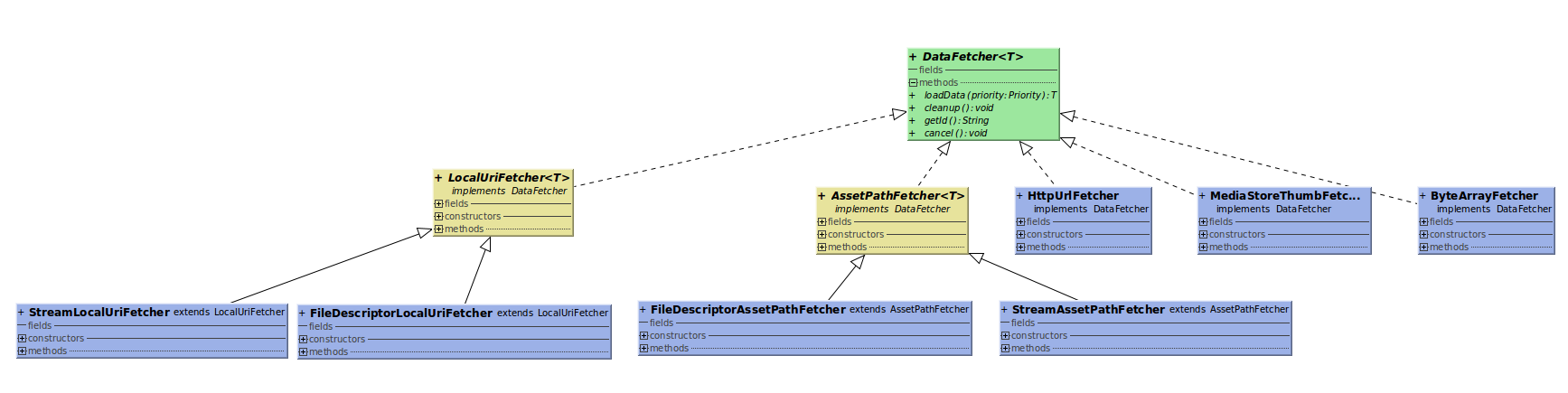
里面可是有加载方法的.我们去看一个Fetcher,就使用率最高的HttpUrlFetcher吧.
public InputStream loadData(Priority priority) throws Exception {
return this.loadDataWithRedirects(this.glideUrl.toURL(), 0, (URL)null);
}
private InputStream loadDataWithRedirects(URL url, int redirects, URL lastUrl) throws IOException {
if(redirects >= 5) {
throw new IOException("Too many (> 5) redirects!");
} else {
try {
if(lastUrl != null && url.toURI().equals(lastUrl.toURI())) {
throw new IOException("In re-direct loop");
}
} catch (URISyntaxException var7) {
;
}
this.urlConnection = this.connectionFactory.build(url);
this.urlConnection.setConnectTimeout(2500);
this.urlConnection.setReadTimeout(2500);
this.urlConnection.setUseCaches(false);
this.urlConnection.setDoInput(true);
this.urlConnection.connect();
if(this.isCancelled) {
return null;
} else {
int statusCode = this.urlConnection.getResponseCode();
if(statusCode / 100 == 2) {
this.stream = this.urlConnection.getInputStream();
return this.stream;
} else if(statusCode / 100 == 3) {
String redirectUrlString = this.urlConnection.getHeaderField("Location");
if(TextUtils.isEmpty(redirectUrlString)) {
throw new IOException("Received empty or null redirect url");
} else {
URL redirectUrl = new URL(url, redirectUrlString);
return this.loadDataWithRedirects(redirectUrl, redirects + 1, url);
}
} else if(statusCode == -1) {
throw new IOException("Unable to retrieve response code from HttpUrlConnection.");
} else {
throw new IOException("Request failed " + statusCode + ": " + this.urlConnection.getResponseMessage());
}
}
}
}
不出所料,在这里加载url,从网络获取资源. 感恩,我们终于找到调用urlConnection的源码了!可以看到我们拿到了网络请求的InputStream,
对应于HttpUrlFetcher的是ImageVideoBitmapDecoder , 它是接收InputStream,因为这个InputStream类型对于这两货来说都是T类型.相对应的.
代码如下,可以看到,我们的通过decode,成功拿到bitmap.刚刚的InputStream已经被封装到ImageVideoWrapper source里面了.通过InputStream is = source.getStream();拿到.
public class ImageVideoBitmapDecoder implements ResourceDecoder<ImageVideoWrapper, Bitmap> {
private static final String TAG = "ImageVideoDecoder";
private final ResourceDecoder<InputStream, Bitmap> streamDecoder;
private final ResourceDecoder<ParcelFileDescriptor, Bitmap> fileDescriptorDecoder;
public ImageVideoBitmapDecoder(ResourceDecoder<InputStream, Bitmap> streamDecoder,
ResourceDecoder<ParcelFileDescriptor, Bitmap> fileDescriptorDecoder) {
this.streamDecoder = streamDecoder;
this.fileDescriptorDecoder = fileDescriptorDecoder;
}
@SuppressWarnings("resource")
// @see ResourceDecoder.decode
@Override
public Resource<Bitmap> decode(ImageVideoWrapper source, int width, int height) throws IOException {
Resource<Bitmap> result = null;
InputStream is = source.getStream();
if (is != null) {
try {
result = streamDecoder.decode(is, width, height);
} catch (IOException e) {
if (Log.isLoggable(TAG, Log.VERBOSE)) {
Log.v(TAG, "Failed to load image from stream, trying FileDescriptor", e);
}
}
}
if (result == null) {
ParcelFileDescriptor fileDescriptor = source.getFileDescriptor();
if (fileDescriptor != null) {
result = fileDescriptorDecoder.decode(fileDescriptor, width, height);
}
}
return result;
}
@Override
public String getId() {
return "ImageVideoBitmapDecoder.com.bumptech.glide.load.resource.bitmap";
}
}
都拿到了bitmap了,下面水到渠成了
哎呀我去,太长了,写了三小时,好不容易拿到bitmap了.接下来就是如何显示如何回调了. 太长了.以后有机会再分析.
本文作者:Anderson/Jerey_Jobs
博客地址 : http://jerey.cn/
简书地址 : Anderson大码渣
github地址 : https://github.com/Jerey-Jobs