一直对贝塞尔曲线的效果感兴趣, 然后前一阵子看到同事写的一个贝塞尔曲线做的动画loading, 我也学着写了一下.
先看一下效果图.
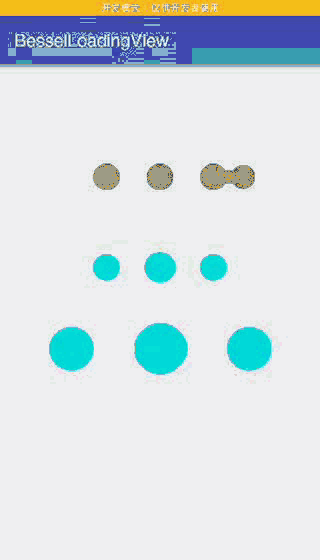
编写过程
首先我们提供三个可配置选项,分别是颜色,动画周期时长,圆的半径(半径同时会根据设置的大小变化)
<declare-styleable name="BesselLoadingView">
<attr name="loadingradius" format="dimension"></attr>
<attr name="loadingcolor" format="color"></attr>
<attr name="loadingduration" format="integer"></attr>
</declare-styleable>
与一般自定义View一样,我们在构造方法中获取自定义的几个属性,
public BesselLoadingView(Context context, AttributeSet attrs, int defStyleAttr) {
super(context, attrs, defStyleAttr);
initUI(context, attrs);
}
private void initUI(Context context, AttributeSet attrs) {
mPaint = new Paint();
//路径
mPath = new Path();
mCirclesX = new int[3];
TypedArray ta = context.obtainStyledAttributes(attrs, R.styleable.BesselLoadingView);
mLoadingColor = ta.getColor(R.styleable.BesselLoadingView_loadingcolor, DEFAULT_COLOR);
mRadius = ta.getDimension(R.styleable.BesselLoadingView_loadingradius, DEFAULT_RADIUS);
mDuration = ta.getInt(R.styleable.BesselLoadingView_loadingduration, DEFAULT_DURATION);
mPaint.setColor(mLoadingColor);
mPaint.setAntiAlias(true); //抗锯齿
mRadiusFloat = mRadius * 0.9f;
}
onMeasure
构造方法里面我们只初始化了一些必要的配置参数, 但是我们的圆与圆之间的距离啊什么的还没初始化,我们在onMeasure中进行初始化一些大小的参数
我做了比如配置的半径比实际的上下高度还要大的情况下自动缩小啊,等一系列自适应操作.并且默认为
android:layout_width="wrap_content"
android:layout_height="wrap_content"
时,默认大小为480像素宽,100像素高
@Override
protected void onMeasure(int widthMeasureSpec, int heightMeasureSpec) {
super.onMeasure(widthMeasureSpec, heightMeasureSpec);
int mWidth;
int mHeight;
int widthMode = MeasureSpec.getMode(widthMeasureSpec);
int widthSize = MeasureSpec.getSize(widthMeasureSpec);
int heightMode = MeasureSpec.getMode(heightMeasureSpec);
int heightSize = MeasureSpec.getSize(heightMeasureSpec);
if (widthMode == MeasureSpec.EXACTLY) {
mWidth = widthSize;
} else {
mWidth = getPaddingLeft() + 480 + getPaddingRight();
}
if (heightMode == MeasureSpec.EXACTLY) {
mHeight = heightSize;
} else {
mHeight = getPaddingTop() + 100 + getPaddingBottom();
}
setMeasuredDimension(mWidth, mHeight);
log("width: " + mWidth + " h: " + mHeight);
//计算x方向三个圆心 -.-.-.-
int lenth = mWidth / 4;
for (int i = 0; i < 3; i++) {
mCirclesX[i] = lenth * (i + 1);
}
//计算三个圆心Y坐标
mCirClesY = mHeight / 2;
//三个初始圆的半径
mRadius = mHeight / 3;
mRadiusFloat = mRadius * 0.9f;
log("mCirclesX: " + mCirclesX[0] + "," + mCirclesX[1] + "," + mCirclesX[2] + " Y: " + mCirClesY);
if (mRadius >= lenth / 4) {
log("圆的半径大于间隙了,自动缩小");
mRadius = lenth / 4;
mRadiusFloat = mRadius * 0.9f;
}
mMinDistance = lenth;
log("mMinDistance " + mMinDistance);
ValueAnimator valueAnimator = ValueAnimator.ofFloat(mRadius, mWidth - mRadius);
valueAnimator.setInterpolator(new LinearInterpolator());
valueAnimator.setDuration(mDuration);
valueAnimator.setRepeatMode(ValueAnimator.REVERSE);
valueAnimator.setRepeatCount(ValueAnimator.INFINITE);
valueAnimator.addUpdateListener(new ValueAnimator.AnimatorUpdateListener() {
@Override
public void onAnimationUpdate(ValueAnimator animation) {
mFloatX = (float) animation.getAnimatedValue();
postInvalidate();
}
});
valueAnimator.start();
}
onDraw
接下来重点来了, 我们需要画几个东西, 三个固定圆, 一个浮动圆, 贝塞尔曲线, 固定圆半径变化.
在绘制贝塞尔曲线的时候,需要先计算浮动圆离哪个固定圆最近,然后绘制相聚最近的圆的贝塞尔曲线,再计算距离,计算出圆应该变化多大.
@Override
protected void onDraw(Canvas canvas) {
//画三个圆
for (int i = 0; i < 3; i++) {
canvas.drawCircle(mCirclesX[i], mCirClesY, mRadius, mPaint);
}
//画滑动圆
canvas.drawCircle(mFloatX, mCirClesY, mRadiusFloat, mPaint);
drawBesselLine(canvas);
}
/**
* 绘制贝塞尔曲线与定点圆变大
*
* @param canvas
*/
private void drawBesselLine(Canvas canvas) {
float minDis = mMinDistance;
int minLocation = 0;
for (int i = 0; i < 3; i++) {
float dis = Math.abs((mFloatX - mCirclesX[i]));
if (dis < minDis) {
minDis = dis;
minLocation = i;
}
}
// log("最小距离为 " + minDis + "位置:" + minLocation);
if (minDis < mMinDistance) {
float middleX = (mCirclesX[minLocation] + mFloatX) / 2;
//绘制上半部分贝塞尔曲线
mPath.moveTo(mCirclesX[minLocation], mCirClesY + mRadius);
mPath.quadTo(middleX, mCirClesY, mFloatX, mCirClesY + mRadiusFloat);
mPath.lineTo(mFloatX, mCirClesY - mRadiusFloat);
mPath.quadTo(middleX, mCirClesY, mCirclesX[minLocation], mCirClesY - mRadius);
mPath.lineTo(mCirclesX[minLocation], mCirClesY + mRadius);
mPath.close();
canvas.drawPath(mPath, mPaint);
mPath.reset();
//浮动圆靠近固定圆变大
float f = 1 + (mMinDistance - minDis * 2) / mMinDistance * 0.2f;
log("dis% : " + (mMinDistance - minDis) / mMinDistance + " f = " + f);
canvas.drawCircle(mCirclesX[minLocation], mCirClesY, mRadius * f, mPaint);
}
}
使用
此外我还将该工程发布到了jitpack
引用此库,可以这么使用
allprojects {
repositories {
...
maven { url 'https://jitpack.io' }
}
}
Add the dependency
dependencies {
compile 'com.github.Jerey-Jobs:BesselLoadingView:1.1'
}
到此.我们的自定义View便搞定了.一开始的图我们的layout是这样的.
<?xml version="1.0" encoding="utf-8"?>
<android.support.constraint.ConstraintLayout xmlns:android="http://schemas.android.com/apk/res/android"
xmlns:app="http://schemas.android.com/apk/res-auto"
xmlns:tools="http://schemas.android.com/tools"
android:layout_width="match_parent"
android:layout_height="match_parent"
tools:context="com.jerey.besselloadingview.MainActivity">
<com.jerey.besselloadingviewlib.BesselLoadingView
android:layout_width="wrap_content"
android:layout_height="wrap_content"
app:loadingduration="4000"
app:loadingcolor="#555555"
app:layout_constraintBottom_toBottomOf="parent"
app:layout_constraintLeft_toLeftOf="parent"
app:layout_constraintRight_toRightOf="parent"
app:layout_constraintTop_toTopOf="parent"
app:layout_constraintVertical_bias="0.2"/>
<com.jerey.besselloadingviewlib.BesselLoadingView
android:layout_width="wrap_content"
android:layout_height="wrap_content"
app:layout_constraintBottom_toBottomOf="parent"
app:layout_constraintLeft_toLeftOf="parent"
app:layout_constraintRight_toRightOf="parent"
app:layout_constraintTop_toTopOf="parent"
app:layout_constraintVertical_bias="0.4"/>
<com.jerey.besselloadingviewlib.BesselLoadingView
android:layout_width="400dp"
android:layout_height="150dp"
app:layout_constraintBottom_toBottomOf="parent"
app:layout_constraintLeft_toLeftOf="parent"
app:layout_constraintRight_toRightOf="parent"
app:layout_constraintTop_toTopOf="parent"
app:layout_constraintVertical_bias="0.6"/>
</android.support.constraint.ConstraintLayout>
具体代码见 https://github.com/Jerey-Jobs/BesselLoadingView 欢迎大家Star.
谢谢大家阅读,如有帮助,来个喜欢或者关注吧!
本文作者:Anderson/Jerey_Jobs
博客地址 : 夏敏的博客/Anderson大码渣/Jerey_Jobs
简书地址 : Anderson大码渣
github地址 : Jerey_Jobs